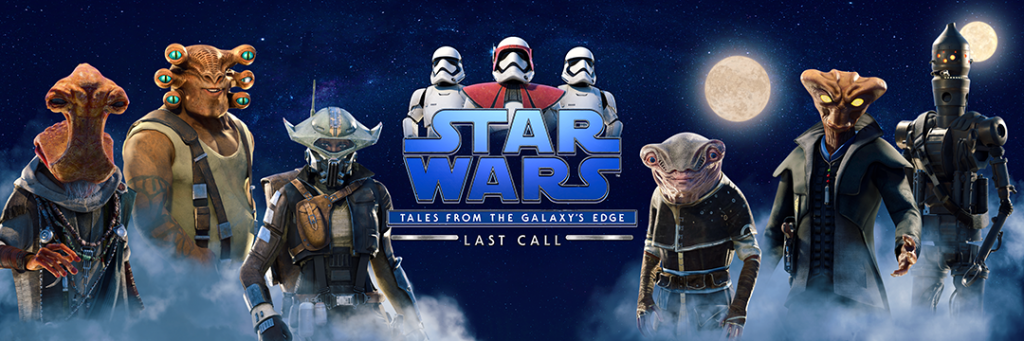Before you jump back into Batuu for all-new adventures, here are some tips and tricks to keep in mind along the way! We also have added some brand-new additions to Mubo’s Workshop.
New Items in Mubo’s Workshop

Hoverpack Mobility Module – Move freely! In the air! Manufactured due to popular demand. Allows the player to move forward/backward/left/right in midair. As an extra bonus, the module delivers greater fuel efficiency as well!
Armored Gloves – Wear these gloves to take slightly less damage from all weapons and enemies.

Vent Cooldown Gloves – Tired of your blasters overheating so quickly? Wear these gloves to get more shots before overheating.
Stabilization Gloves – These gloves will reduce recoil from weapons.
Medic Gloves – These gloves will automatically inject a Bacta pack on the player’s gloves when their health is low. After triggering, these gloves will cool down for a period of time before activating again.
Bladed Training Remote – Just when you thought a blaster was as bad as it gets, this remote unsheathes a deadly blade.
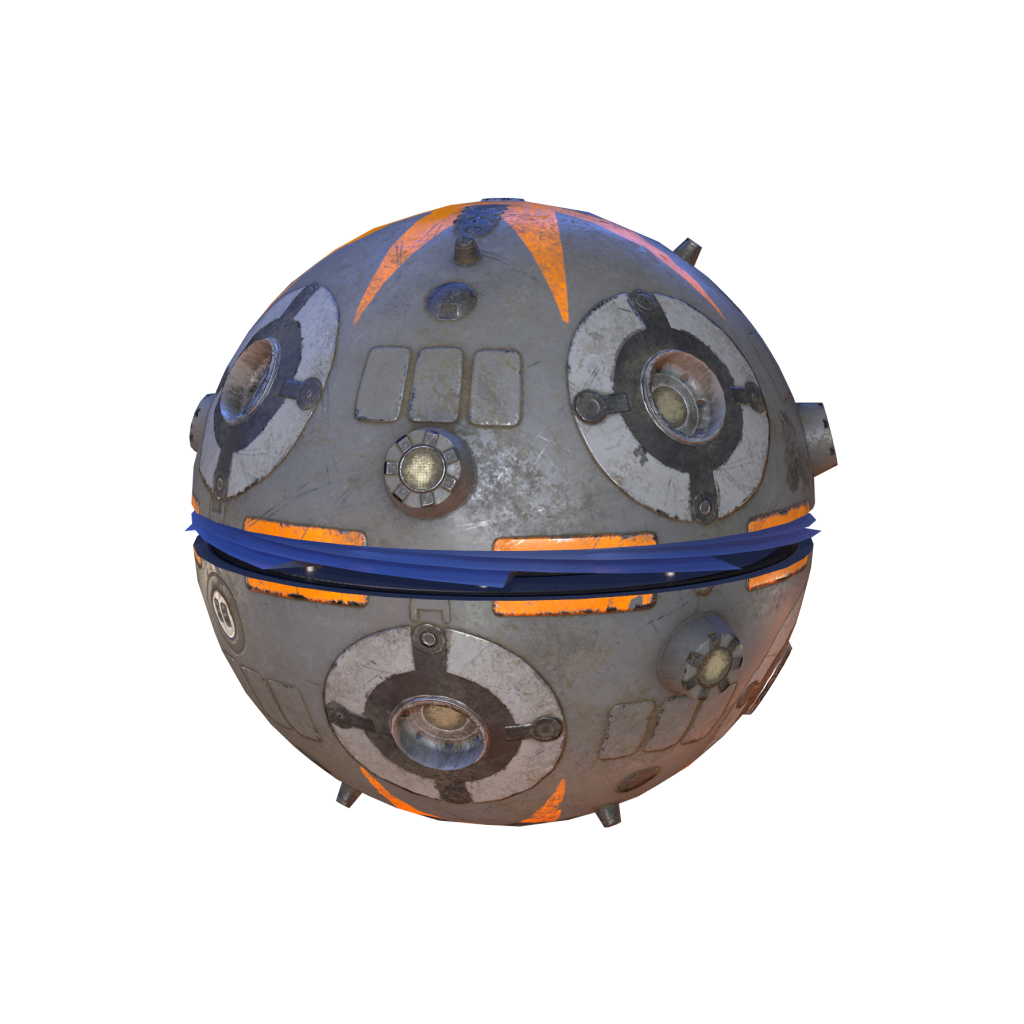
Elite Training Remote – Similar to a blade remote, but with an added shielding generator and blaster capabilities. Probably best to just keep your distance.
Charging Holsters – Tired of your blasters running out of ammo? Clip a weapon into these innovative charging holsters. Blasters will charge back up slowly. Tip – Weapons charge at different rates. Look for the meter on the end or side of the blaster to check the charge level. Not effective on projectile weapons.
Shoulder Holsters – Got too many items to carry? Here are 2 extra holsters that clip onto your back. Simply reach behind your shoulder to stash or grab an extra weapon or remote droid. Tip – Stores the same items as the belt holsters: blasters, thermal detonators, and remote droids
Combat Visor – This visor upgrade is designed specifically for combat and spotting enemies at a distance. Much like the shield remotes, the onboard HUD will mark enemies with a target, making them more visible from behind obstacles. Tip – Enemy marking triggers when you or an enemy is first hit by a blaster.
General Tips

- If you see an orange symbol, it denotes items you can interact with. Some you can pick up and move. Others you can pick up and put in your pouch, or on your holsters. You can strap two blasters to your belt to use during the game.
- If you find that you can’t reach buttons or levers in the game, try adjusting your height up or down in the Settings Menu.
- If you feel your controller buzzing, check your hands for instructions.
- Wondering what to do next? Look through the Pause Menu for additional missions, challenges, and information.
- You can find and collect items in the Wilds and turn them into Mubo for credits.
- You can revisit places you’ve already been using the Fast Travel menu.
- Remember: Blasters are disposable. You can always pick up a new one when you defeat an enemy.

Gear Tips
- If you need help navigating the experience, don’t forget to push the locator button on your all-grip gauntlet (located on your wrist).
- If you find it difficult to interact with the items on your vest, visit your settings to try adjusting it forward or backward with the torso slider. You may also try selecting the “show” or “not show” option for your torso.
- Don’t forget to keep your All-Kit tool (a.k.a. “multitool”) handy – you can tuck it into your inventory for safekeeping.
- After you defeat an enemy, you can pick up their weapons. If you don’t have a weapon, use your hands to melee enemies. Then, grab their blaster!
- You can use your hoverpack to gain access to new paths and reach higher enemies.
- You can scan certain characters and items that you find in the Wilds.

Cantina Tips
- Poke around the Cantina to find additional missions.
- Open the front panel of the jukebox.
- Play a game of Repulsor Darts.
- Help Seezelslak clean up dishes around his cantina.
- It’s no secret that Seezelslak has a porg problem. He may
need some help with that. - See that Cromba drum.. play it!
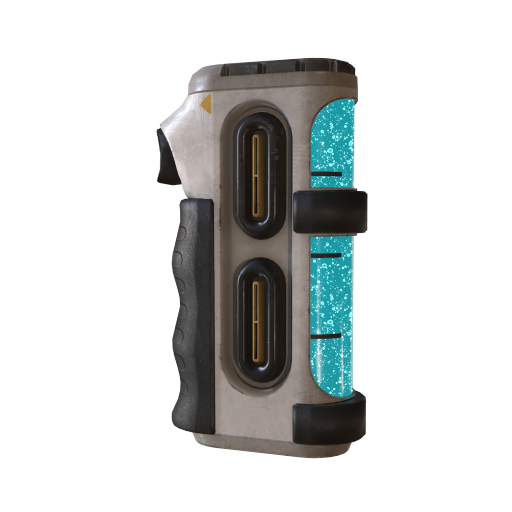
Health Tips
- Your health meter is on your wrist display. If your health meter starts beeping, you’ll want to use a Bacta Spray to heal.
- Bacta Spray comes in handy two-dose containers and will get you up to full health in no time!
- You can stash Bacta Spray on your wrists for easy access in battle. You can put more into your pouch to keep for later.
- Terateak pods have healing properties. Grab one and hold it up to your mouth to eat it
- To-go drinks will boost health!
Combat Tips

- Feel like you’re always taking blaster fire? Keep moving and duck behind crates and rocks.
- Try out the various blasters to see which matches your playstyle.
- You can target enemies with your blaster or with your hands.
- All weapons have limited charge and will eventually run out of ammo.
- Don’t forget to vent your blasters when they overheat!
- Use the training remotes you’ll find in the wilds to help you survive tough combat.
- Remote droids and thermal detonators can be clipped to your belt for easy access or dropped into your pouch to keep for later.
- Use your hoverpack to gain an advantage in combat.
- Surprise enemies by hovering up to get the drop on them.
- You can hover to higher ground or new vantage points.
Star Wars: Tales from the Galaxy’s Edge – Last Call is available now on the Oculus Quest platform.